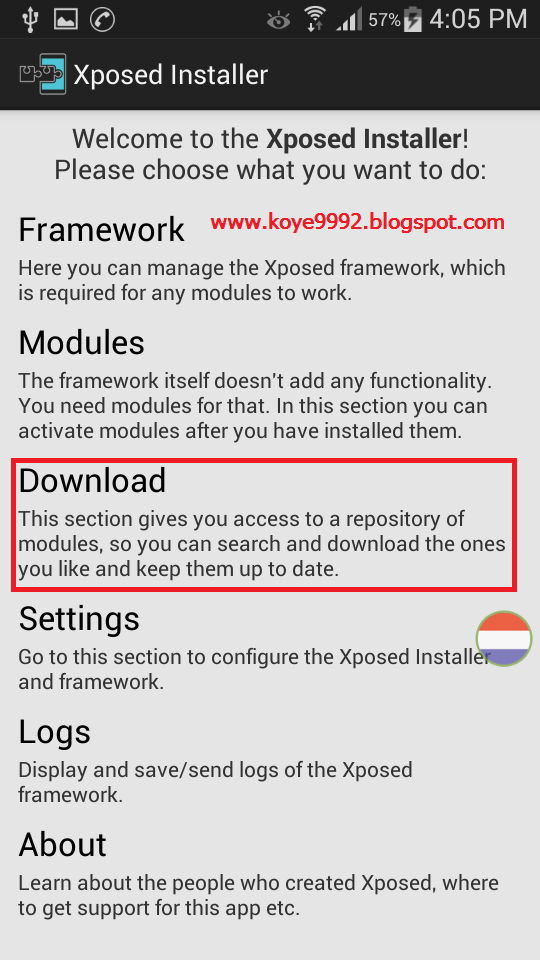Samsung GT-i9190 Front Camera Solution
Samsung S4 mini GT-i9190 Front Camera Not Working Problem
Samsung GT-i9190 Front Camera Connecter Ways Jumper
Problems
Your phone shows black screen after you turn ON your Front Camera.
Phone hangs when front camera is accessed.
Camera showing low quality result.
Camera is not able to take pictures.
Pictures are not saving.
Reasons of ProblemsFront camera might have encountered dust particles, due to which you are encountering blurred image.
Any third party camera application might also be the cause of this problem, as sometimes they become corrupt and doesn’t go well with the system.
Any of the front camera components might be faulty or the Front Camera IC might be the cause of the problem.
Workaround
If you are encountering blurred image or low quality camera result, the very first thing that need to do is to clean Front Camera from the outside with the help of a cotton bud, as normally dust particle covers the top of front camera, which results in a poor result.
Tools RequiredStandard separation tool and Star screw driver for disassembling your phone.
Heat gun.
Soldering Gun.
Hardware SolutionIf you are still witnessing blurred image or low quality image result even after cleaning the front camera from the outside, than the next thing that you need to do is make jumper as shown as below image.
The solutions of Samsung S4 mini GT-i9190 front camera problems are surely very simple; however you need to be very careful when it comes to performing hardware procedure, as the parts are delicate and you might damage them.
အဆင္ေျပရင္ေအာက္ပါေၾကာ္ျငာကိုတစ္ခ်က္ကလစ္ခဲ့ပါ
အခုလိုအားေပးတဲ့အတြက္ေက်းဇူးပါ..Facebook Page ေလးကိုေတာ့ LIKE ေပးသြားပါဗ်ာ..လိုအပ္တာေတြကိုလည္း C-box မွာ မွာၾကားခဲ့ႏိုင္ပါတယ္။ Download လုပ္နည္း။ ** Step-1.ေအာက္က Download Button ကိုႏွိပ္လိုက္ပါ။ ** Step-2. "5sec". ေလာက္ေစာင္႕ေပးပါ။ ** Step-3. " << SKIP AD >> ".ကိုႏွိပ္ေပးပါ။ ** Step-4. Download Link က်လာပါလိမ္႕မယ္။ဖုိင္ share ပါက www.koye9992.blogspot.com ဆုိၿပီး credit ေပးပါရန္