
Firmware - N7105XXUEMK9_N7105DBTEMK1_DBT.zip
Odin - Odin 3.07
အားလုံးေဒါင္းျပီးသြားရင္ ကြန္ပ်ဴတာေပၚမွာ Zip ေျဖလုိက္ပါ..
ျပီးရင္ ဖုန္းကုိ ပါ၀ါပိတ္ Download mode ကုိ Vol- Power Home တြဲႏွိပ္ျပီး၀င္ပါမယ္..ေအာက္ ကအတုိင္းဆုိရင္ Download mode ေ၇ာက္ပါျပီ..

ပထမပုံအတုိင္း ေပၚလာရင္ vol+ ခလုတ္ကုိ ႏွိပ္လုိက္ပါ ဒုတိယပုံအတုိင္းဆုိ၇င္ ေရာက္ပါျပီ..
ဖုန္းကုိ ကြန္ပ်ဴတာန႕ဲ ခ်ိတ္လုိက္ပါ…ခဏၾကာရင္ Odin ရဲ႕
ID.com အထက္မွာ အေရာင္ေလး လင္းလာပါမယ္..
အဲဒီလုိမွ မလင္းလာရင္ Driver ,ၾကဳိးျပန္စစ္ရပါမယ္..
ရၿပီဆုိရင္ ေအာက္က အဆင့္ေတြအတုိင္းထည့္ရေအာင္ပါ
- Click the PDA button and select the .tar.md5 file.
- Click the Phone button and select file with MODEM in its name. Ignore if there is no such file.
- Click the CSC button and select file with CSC in its name. Ignore if there is no such file.
- Click the PIT button and select the .pit file. Ignore if there is no such file.
ျပီးရင္ေတာ့ Odin ရဲ႕ Start ခလုတ္ကုိ ႏိွပ္လုိက္ပါ… ေအာက္ပါပုံအတုိင္း PASS ျပရင္ ျပီးသြားပါျပီ ဖုန္းက reboot က်သြားပါလိမ့္မယ္..ျပန္တက္လာရင္ မိမိဖုန္း android versio 4.3 တင္ျခင္း ျပီးဆုံးပါျပီ.. reboot က်သြားလုိ႕ samsung logo မွာပဲ ၀ဲလည္လည္ ျဖစ္ေနရင္ ဖုန္းကုိ ဘက္ထရီျဖဳတ္ ျပန္တပ္ recovery mode ကုိ vol+ power home တြဲႏွိပ္၀င္ပါ ေအာက္ပါအတုိင္း ေပၚလာပါမယ္.. အဲထဲကေန factoy data reset /wipe cache partation လုပ္ျပီး reboot system now ႏွိပ္လုိက္ပါ..ျပန္တက္လာရင္ 0k ပါျပီ..
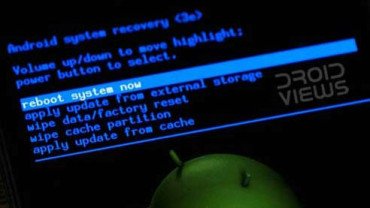
ေဒါင္းလုပ္လုပ္နည္း
*Step 1. ေပးထားေသာ လင့္မွာ click တစ္ခ်က္ႏွိပ္ပါ
*Step 2. 5 second ေလာက္ေစာင့္ပါ။
*Step 3. အေပၚဆံုးတြင္ Skip Add ကို ႏွိပ္ပါ။
*Step 4. Download Link က်လာလိမ့္မည္.။
အဆင္ေျပပါေစဗ်ာ
( မိမိ နားလည္သလုိျပန္ေရးသားေသာေၾကာင့္ အမွားမ်ားပါခဲ့လွ်င္ သူငယ္ခ်င္းမ်ား ခြင့္လႊတ္ေပးၾကပါ )













 Time in Rangoon
Time in Rangoon
0 comments:
Post a Comment